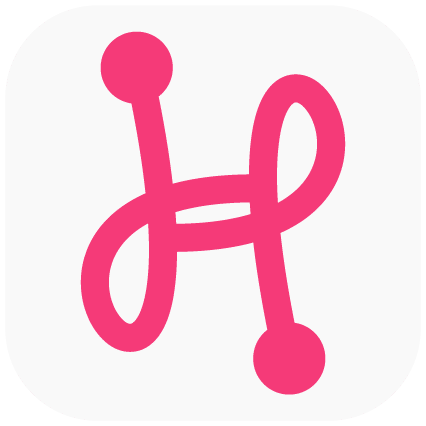In a move that has both intrigued and alarmed users, Elon Musk’s latest update to the X platform (formerly Twitter) has introduced audio and video calling features that are switched on by default. This addition to the platform has raised significant privacy concerns, particularly because it involves the potential for users’ IP addresses to be shared without their consent. Here, we delve into the details of the new X calling feature, its implications for user privacy, and provide a guide on how to navigate and disable this option if desired.

A screenshot of X’s audio and video calling feature on iOS. Image Credits: TechCrunch

A screenshot of X’s audio and video calling feature on Android. Image Credits: TechCrunch
The Launch of Audio and Video Calling on X
Last week, X’s transformation under Elon Musk took another step forward with the rollout of audio and video calling features, directly integrated into the platform’s messaging system. X’s official news account excitedly announced this development, stating: “audio and video calling are now available to everyone on X! who are you calling first?” However, the excitement was quickly tempered by privacy concerns.
Understanding the Privacy Implications
The calling feature is nestled within the Messages section of the X app, marked by a phone icon in the top right-hand corner for both iOS and Android users. By design, these calls are peer-to-peer, meaning that during a call, the IP addresses of the participants are shared with each other. This is a common approach in many messaging apps, but it raises privacy concerns, especially for users in sensitive situations or locations.

A screenshot of the settings for X’s audio and video calling feature for iOS. Image Credits: TechCrunch
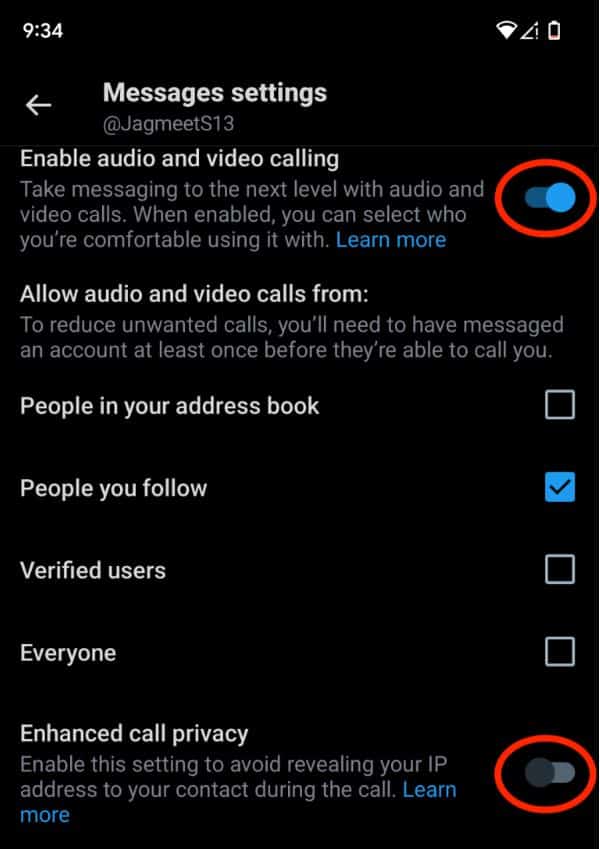
A screenshot of the settings for X’s audio and video calling feature for Android. Image Credits: TechCrunch
Enhanced Call Privacy
X does offer a solution for those concerned about their IP address privacy. Within the Message settings of the app, there is an option to enable “Enhanced call privacy.” When activated, this setting routes calls through X’s infrastructure, hiding users’ IP addresses from each other. However, it’s worth noting that the official help center does not mention whether calls are end-to-end encrypted, leaving open the question of whether X itself could access call content.
Recommendations for Protecting Your Privacy
Given the potential risks, our recommendation is to consider disabling the calling feature entirely. If you do choose to use it, be mindful of who is allowed to call you. X’s default setting permits only those you follow to call you, but this can be adjusted to include contacts from your address book, verified users, or even open to everyone, which could lead to unwanted calls.
Step-by-Step Guide to Adjusting Your Call Settings
- Access Message Settings: Open the X app and navigate to the Messages section. Tap on the settings or gear icon.
- Enhanced Call Privacy: Look for the “Enhanced call privacy” option and toggle it on to mask your IP address during calls.
- Manage Who Can Call You: In the call settings, review who is allowed to initiate calls with you. Adjust this setting according to your privacy comfort level, from allowing only those you follow to expanding it to verified users or your address book contacts.
The Technical Underpinnings and Testing
TechCrunch’s investigation into the calling feature revealed that X has repurposed the infrastructure of Periscope, Twitter’s now-discontinued live streaming service, to facilitate these calls. This approach suggests that calls are treated similarly to live broadcasts within the app, although they remain private between the participants.
To Use or Not to Use X Calling
Ultimately, the decision to use X’s calling feature lies with each user. The feature’s default activation means that without any action, users might receive calls from unwanted parties, compromising their privacy. However, by carefully navigating X’s settings, users can either limit potential callers or disable the feature entirely to avoid these concerns.
Final Thoughts
As X continues to evolve under Musk’s vision of an “everything app,” users must stay informed about changes that could affect their privacy and security. While new features like audio and video calling can enhance the platform’s functionality, they also introduce new risks that require careful consideration and management.
For more detailed information and updates on navigating X and other technology insights, stay connected to Henify Magazine, your go-to source for news and information on a wide array of topics.